Perfect IPTV Instructions
Perfect IPTV Setup Guide
Stream effortlessly with Perfect IPTV on any supported device.
General Instructions for Perfect IPTV
A step-by-step guide to easily stream IPTV on Perfect IPTV.
Perfect IPTV is now available for most devices, offering a straightforward and accessible way to enhance your IPTV viewing experience. It’s a reliable choice for those seeking a user-friendly app with a solid interface and good stability. While not the easiest app to set up, it’s certainly manageable with the right guidance. If you’re looking for a simpler alternative, we recommend starting with IPTV Smarters. However, by following the instructions provided on this page, you can get started with Perfect IPTV in just a few minutes.
This page provides detailed guides for various devices, ensuring quick setup no matter your platform. Whether you’re using an Apple TV, Smart TV, Nvidia Shield, Xiaomi Mi Box, Firestick, or any other device, you’ll find step-by-step instructions tailored to your needs.
Supported Devices:
- Apple TV
- Smart TV
- Nvidia Shield
- Xiaomi Mi Box
- Xiaomi Mi Stick
- Firestick
- Android Box
- Mobile Phones
- Tablets
The app can be downloaded from trusted platforms such as the Play Store or App Store, ensuring safety and reliability. Be cautious when downloading from unknown sources to avoid potential viruses.
Compatible with most devices, making it a versatile choice for IPTV users. Supports two methods for uploading channel playlists:
- M3U Link
- Xtream Codes API (Recommended for easy setup using your username, password, and Portal URL).
Perfect IPTV has become one of the most popular IPTV apps for Apple TV, thanks to its stability and broad compatibility.
Setup Instructions:
Step 1: Open the app and select “Xtream Codes API”.
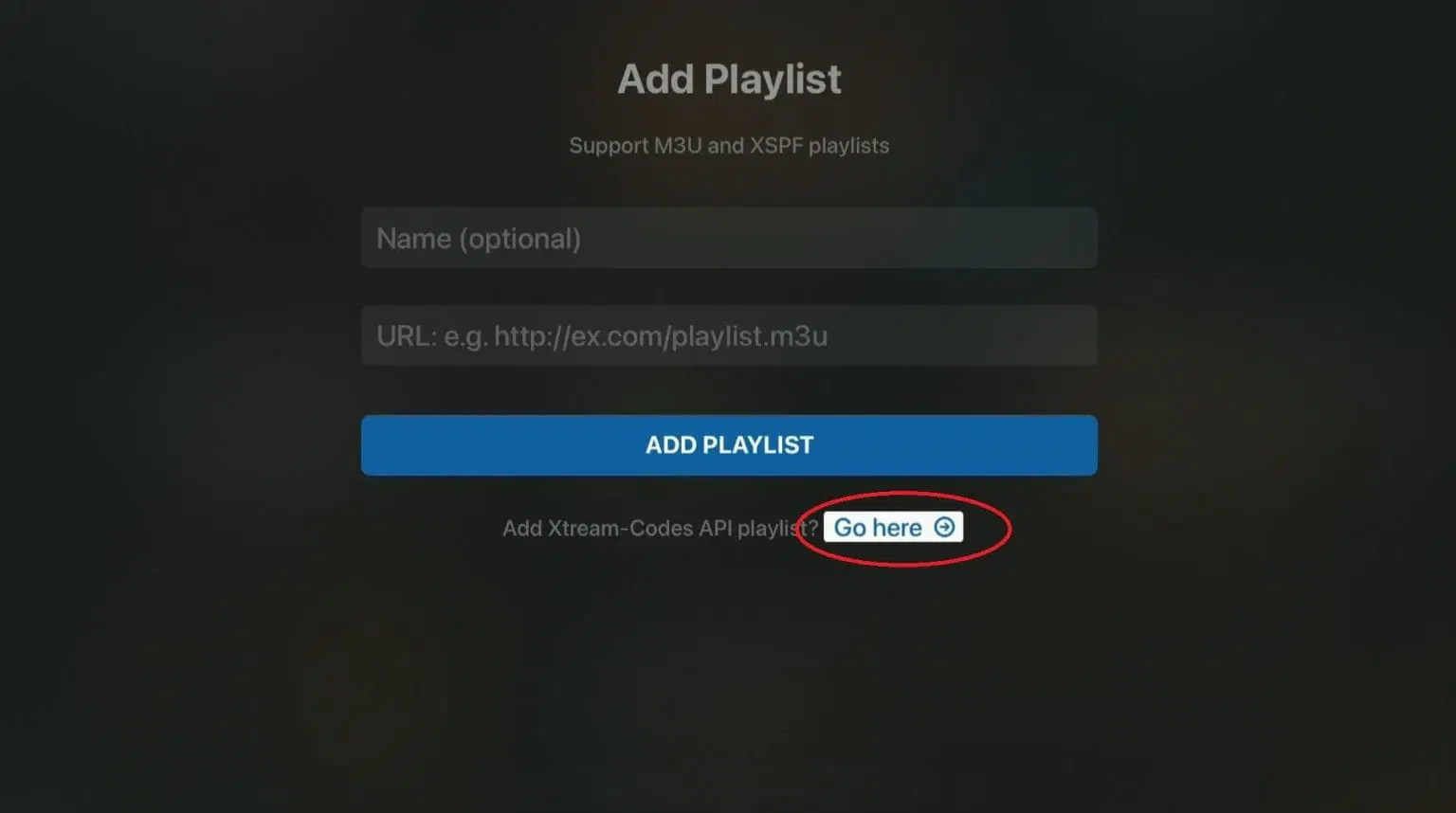
Step 2: Click the plus sign or “Add Playlist” and input the information provided in your email, including your username, password, and Portal URL.
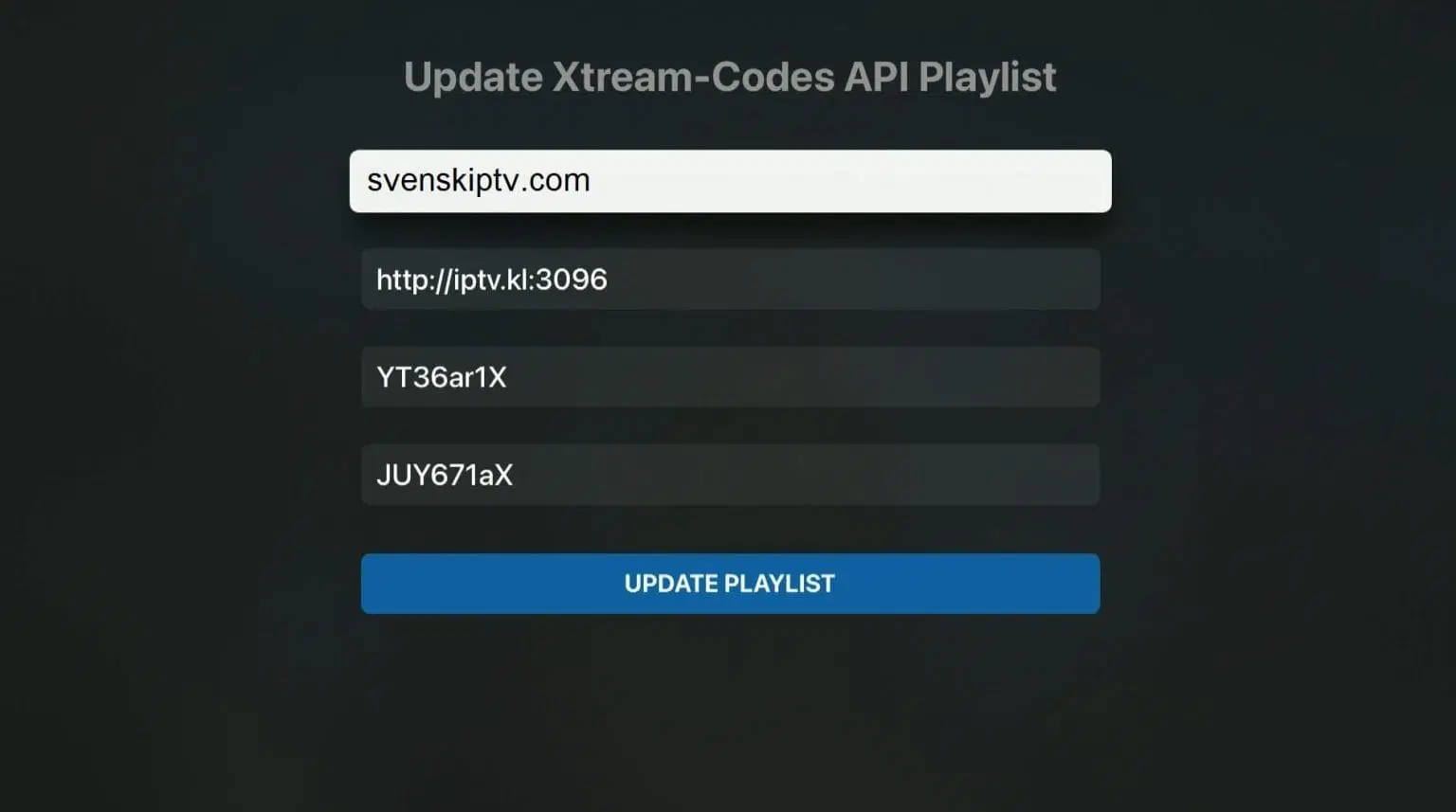
Step 3: Save your playlist and tap on it (e.g., “CHANNELS”) to start streaming.
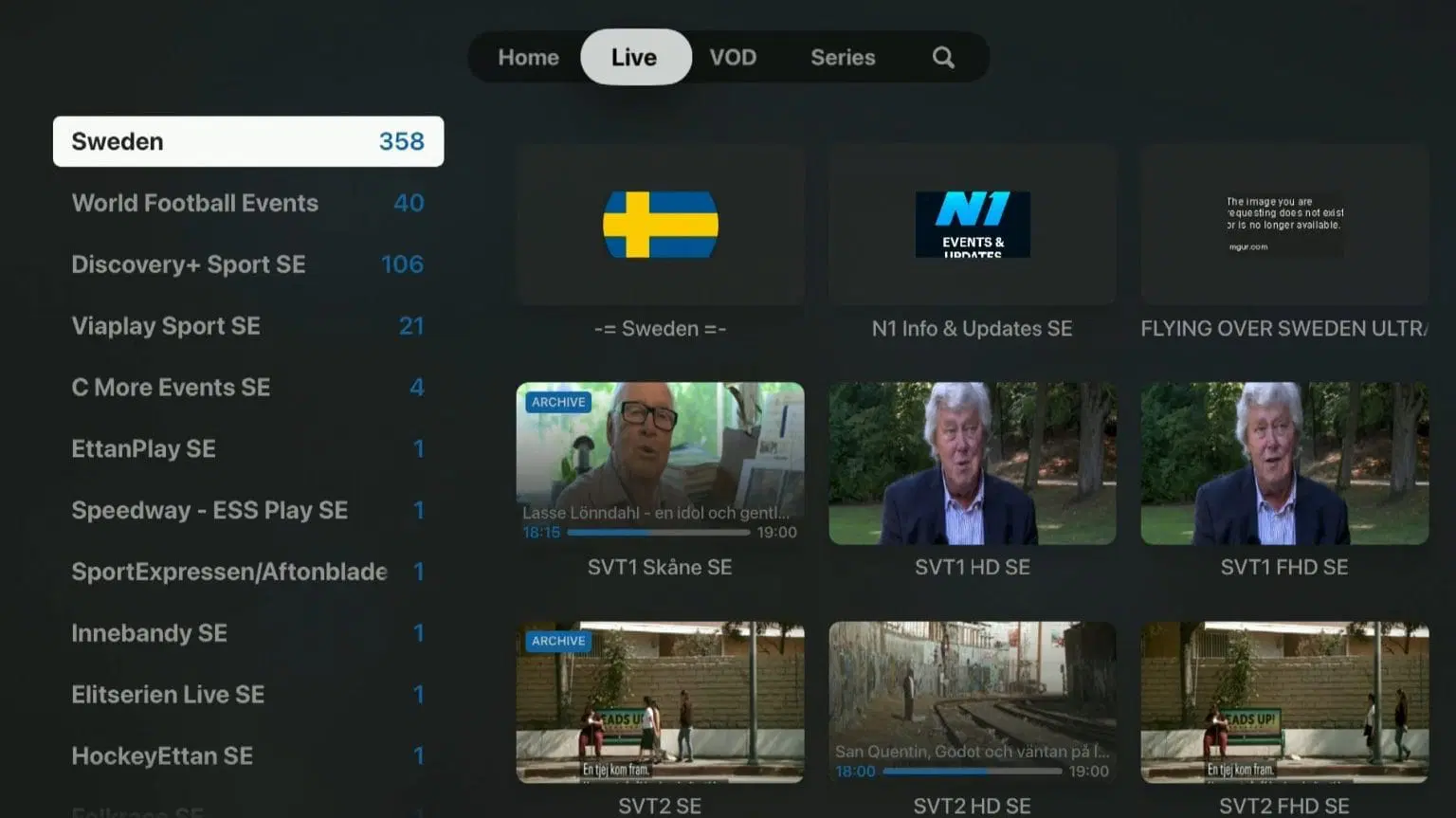
Where to Download the App
You can download Perfect IPTV for your device using the links below or directly from the App Store or Play Store. Make sure to only download from trusted sources, such as the official website or app stores, to ensure a secure experience. Perfect IPTV is designed to provide a seamless viewing experience across a wide range of platforms, making it a top choice for IPTV users worldwide. Supported Devices for Download:
Apple TV
Perfect IPTV works well on Apple TV, but it may not provide the most optimal experience compared to other available apps. While it was previously a go-to solution when alternatives were limited, newer apps like IPTVX now offer better functionality and a more polished interface.
Although the app is available for download on Apple TV, its interface lacks user-friendliness, and the graphics can vary based on your version. For a smoother and more intuitive experience, we recommend using IPTVX instead.

Specifications:
- App: Perfect IPTV
- Installation Time: Approx. 3 minutes
- WiFi/Cable: Compatible with both
- Cost: SEK 50
- Free Test: Yes
Setup Instructions:
- Step 1: Open the app and select “Xtream Codes API”.
- Step 2: Click the plus sign or “Add Playlist” and input the information provided in your email, including your username, password, and Portal URL.
- Step 3: Save your playlist and tap on it (e.g., “CHANNELS”) to start streaming.
Smart TV
Perfect IPTV is a solid option for Smart TVs, especially for beginners or when alternative apps are unavailable. The app is designed to work well across a wide range of devices and performs relatively smoothly on Smart TVs. It is compatible with most LG, Sony, Samsung, and Philips TVs equipped with Android-based systems. However, for a more advanced and seamless experience, we recommend considering Tivimate, which offers superior performance and a more user-friendly interface compared to Perfect IPTV.
Perfect IPTV can still be a practical choice for users who value simplicity and compatibility with various devices, but for enhanced functionality, exploring other apps may be beneficial.
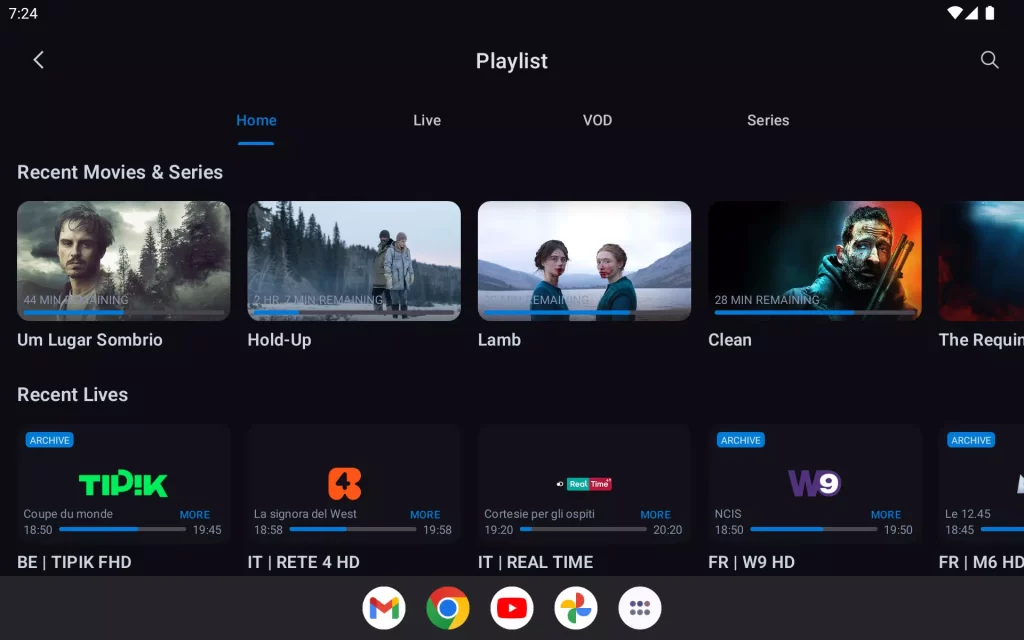
Specifications:
- App: Perfect IPTV
- Installation Time: Approx. 3 minutes
- WiFi/Cable: Compatible with both
- Cost: SEK 50
- Free Test: Yes
Setup Instructions:
- Step 1: Open the app and select “Xtream Codes API”.
- Step 2: Click the plus sign or “Add Playlist” and input the information provided in your email, including your username, password, and Portal URL.
- Step 3: Save your playlist and tap on it (e.g., “CHANNELS”) to start streaming.
Mobile
Using Perfect IPTV on a mobile phone is a convenient and flexible way to enjoy IPTV on the go. The app provides a quick setup and user-friendly interface, making it easy to start streaming in no time. However, for a more optimized experience, we recommend using the IPTVX app for iPhone users and the IPTV Player app for Android devices, as they offer better functionality and features.
Tablet
With Perfect IPTV, you can turn your tablet into a portable entertainment hub. Whether using an iPad or an Android-based tablet, the app is simple to install and ideal for streaming your favorite channels on the go. For a superior experience, iPad users are advised to use the IPTVX app, while Android tablet users should opt for the IPTV Player app, both of which deliver enhanced stability and user interfaces.

Specifications:
- App: Perfect IPTV
- Installation Time: Approx. 4 minutes
- Compatibility: Supports both Wi-Fi and cable connections
- Cost: SEK 119/year
- Free Trial: Available
Setup Instructions:
Step 1: Launch the app and set your preferred language to English if Swedish is not listed.

Step 2: Tap on the plus sign to add a playlist.
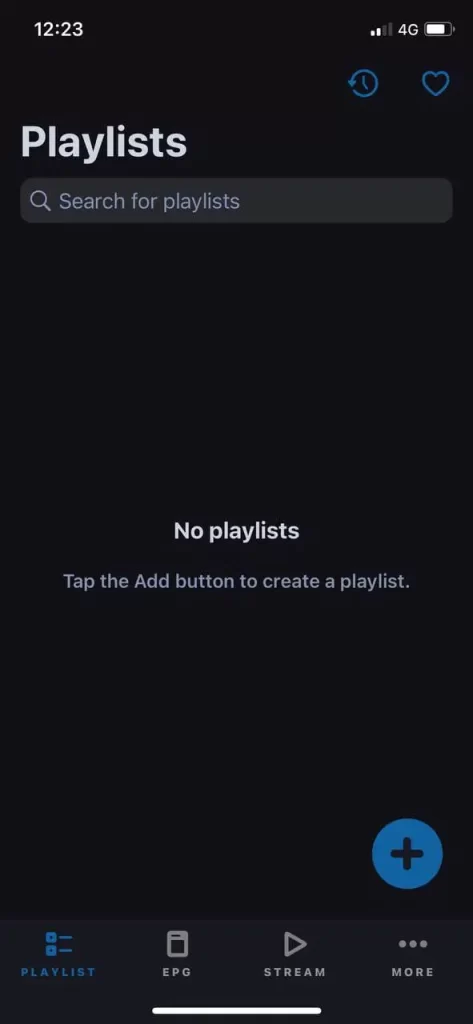
Step 3: Click the blue text labeled “Go here” next to “Add Xtream-Codes API playlist.”
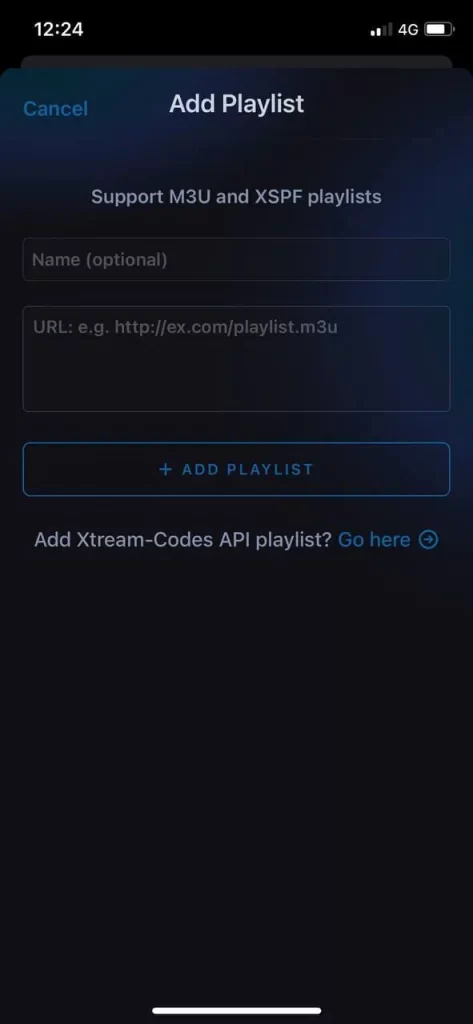
Step 4: In the Playlist Name field (or at the top), enter svenskiptv.com. Then, input the additional credentials you received via email.
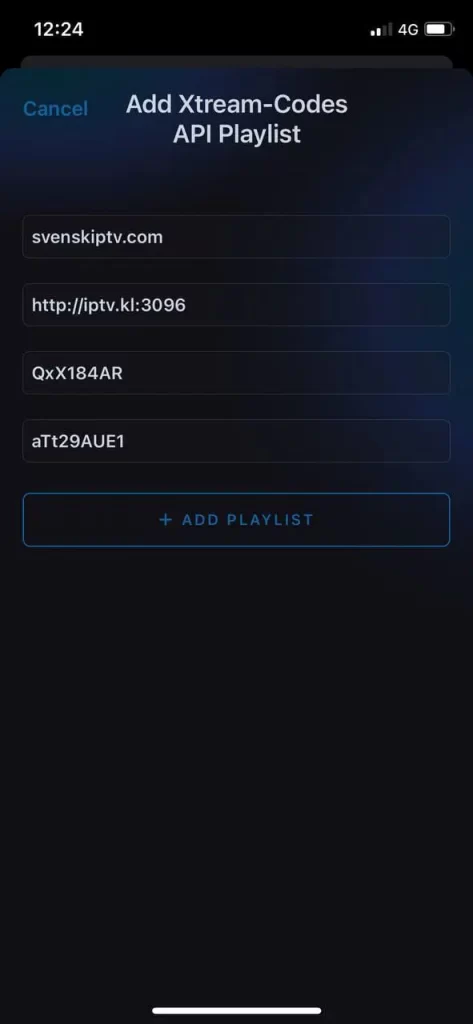
Step 5: Done! 🎉 You’re ready to stream.
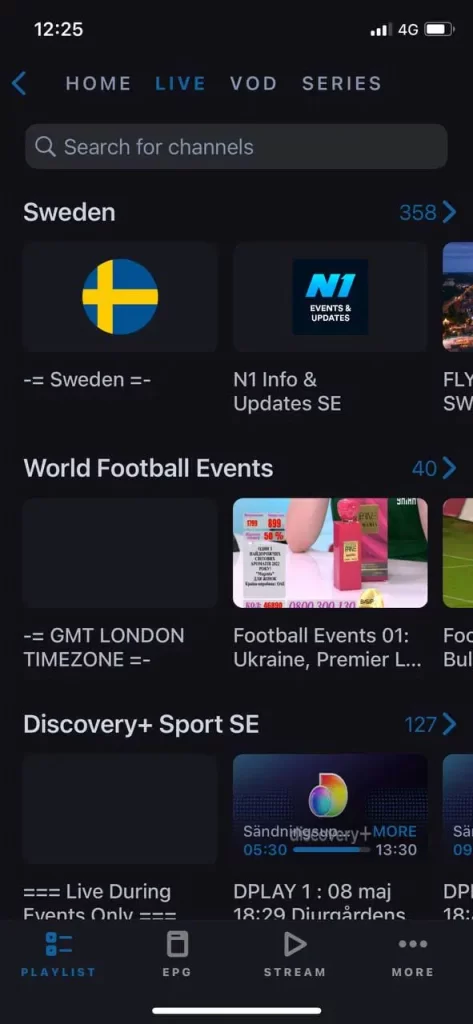
Other Devices
Nvidia Shield: Perfect IPTV on Nvidia Shield offers a fast and flexible solution, making it easy to get started with streaming. While the app functions well on this device, we recommend exploring a better alternative such as Nanomid, which provides enhanced performance and usability.
Android Box: Using Perfect IPTV on an Android Box works perfectly fine for basic IPTV streaming. However, for a superior experience, consider switching to Tivimate, which features a more user-friendly interface and supports more stable servers, ensuring smoother operation and reliability.
Xiaomi Mi: Perfect IPTV on Xiaomi Mi S Box or Mi Stick is functional, but these devices are not the most suitable for IPTV viewing compared to options like Apple TV. The weaker processors in Xiaomi Mi devices can result in a less stable experience. While IPTV streaming is possible on these devices, those seeking a more robust, flexible, and long-term solution may want to consider alternatives.
Formula Box: Perfect IPTV performs well on a Formula Box, but this device is specifically designed with its proprietary MyTVOnline app for IPTV streaming. The MyTVOnline apps deliver better performance and features compared to Perfect IPTV on these devices. Therefore, using the built-in app is highly recommended for an optimized experience.

Specifications:
- App: Perfect IPTV
- Installation Time: Approx. 3 minutes
- WiFi/Cable: Compatible with both
- Cost: SEK 50
- Free Test: Yes
Setup Instructions:
- Step 1: Open the app and select “Xtream Codes API”.
- Step 2: Click the plus sign or “Add Playlist” and input the information provided in your email, including your username, password, and Portal URL.
- Step 3: Save your playlist and tap on it (e.g., “CHANNELS”) to start streaming.
Perfect IPTV Subtitles:
Subtitles on Perfect IPTV are unfortunately not one of the app’s strong features. If subtitles are a priority for your viewing experience, it’s advisable to consider using another app that offers more reliable subtitle support.
While most titles automatically load subtitles along with the channels when you start the app, there are cases where subtitles may not be available. In some instances, you can upload subtitles from your own sources. However, this process is not something we recommend or provide support for, as our primary focus is ensuring seamless streaming for our customers.
If you’d like more information about subtitles for this app, performing a quick online search—especially on the app manufacturer’s official website—can provide additional guidance. While we strive to assist you as best as we can, it’s worth noting that subtitles may not offer the most reliable experience on this app.
Frequently Asked Questions
Common questions about setup, usage, and troubleshooting for Perfect IPTV.
How to Install Perfect IPTV on a Smart TV?
Installing Perfect IPTV on your Smart TV (Samsung, Google TV, LG, or other brands) is simple. Start by downloading the app directly from the Play Store. After the installation is complete, follow the instructions provided to configure the app for your specific device. Once set up, you can request a free trial by clicking the button below. This ensures you can test the app’s features before making a commitment.
Is Perfect IPTV Free?
Yes, the app is free to download and use. However, we strongly recommend upgrading to the premium version for approximately SEK 69. The premium upgrade unlocks additional features and removes the highly disruptive advertisements, offering a smoother and more enjoyable experience.
How to Get Subtitles on Perfect IPTV Pro?
To enable subtitles, press the red button on your remote control while using the app. Please note, however, that many users have reported that the latest versions of the app no longer support subtitles. If subtitles are critical for your viewing experience, we suggest considering an alternative app with better subtitle support.
Can I Use Perfect IPTV on Multiple Devices?
Yes, Perfect IPTV supports multi-device usage. Once you’ve set up your account, you can install the app on various devices, including Smart TVs, mobile phones, tablets, and Android Boxes. However, remember that each device will need its own configuration, and simultaneous streaming may require premium access depending on your subscription.


